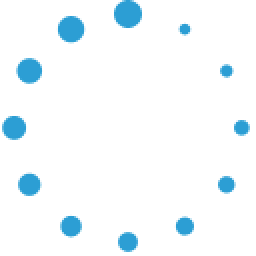08/09/2020
Create and Print a Picture Directory with Picture-Directory for Windows™ 3.0 (PDFW) using Page Designer
Learn how to create and print your directory with PDFW's built-in
feature, Page Designer. With Page Designer™, you can layout your directory
precisely how you want. In this video, we'll explain how to create a Page
Designer™ template and how to print using that template.
08/12/2020
How to Create Custom Fields with Picture-Directory for Windows™ 3.0
With Picture-Directory for Windows™ 3.0, you can create custom fields
for your pictorial directory. You're not limited to the standard name, address
and contact fields. You can create your own and use them just like the
standard fields. In this video, we show you how simple
that is.
08/12/2020
How to Import Data into Picture-Directory for Windows™ 3.0
Getting started with your pictorial directory for your church, club,
business or other type of organization? There is no need to re-enter
all of your data! Simply export the data from whatever system you are
using and choose the import menu option and follow the prompts.
In this video you'll learn how to import data from a delimited text file
or from Microsoft Excel into Picture-Directory for Windows™ 3.0.
08/12/2020
Maintaining Your Pictorial Directory with Picture-Directory for Windows™ (aka PDFW) 3.0
Learn how to use Picture-Directory for Windows™ 3.0 (aka PDFW) to maintain
your pictorial directory. This video teaches you how to: add/change/delete
your directory entries, change your display options, and filter and sort
your data. This application is great for business, churches, clubs,
and any type of organization that wants to easily maintain and regularly
print a pictorial directory! Can also print labels, directory with or
without pictures. It has several predefined printing formats and a
feature called Page Designer to design your own fully customizable
printing templates based on predefined formats.
08/12/2020
How to Run Microsoft Windows on a Mac So you can use Picture-Directory for Windows™ (aka PDFW) 3.0
How can you run Microsoft Windows applications on a Mac? It' really
pretty simple. Here we explain and described what's needed, some choices
to make, and then demonstrate this process using one of the available
options, VirtualBox. This video is a part of the Video Series on
"Using Picture-Directory for Windows".