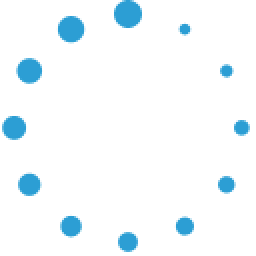Picture-Directory.com
The best choice for pictorial membership directories

|
| Products | Downloads | Videos | Ordering | Online Directory | About Us | Support Forum |
Knowledge Base Question - ID #12I'm having trouble printing what I have designed in the page designer, The two different file extensions have me confused also .gpd & .gfc. I also need to add some pages for history and memorials, how can I do this? Please help me!The two different files types are used as follows:
When printing you select a Page Design File or Print Style (.gpd file) to print your Database records (.gfc file) To create history and memorials you can create a page design file that does not include directory entries. Another alternative is to use Microsoft Word or another Word processor to print the Cover Pages and Supplemental pages, and use GEFC Directory 2.0 to print the names and addresses. Return to Search Results |
|
Picture-Directory.com
201 Korbel Dr.
Princeton, NC 27569
419-528-8483 |