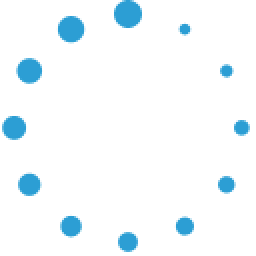Knowledge Base Question - ID #2
I'm printing the booklet style and my directory is eight pages long. Why does the program print page 8 on the left side of the page and page 1 on the right side of the page, then page 2 left, page 7 right, and so on?
In order for you to be able to create a booklet style directory with print on both sides of the page the program
must do this. Try this little exercise to help you understand how this works:
- Take two 8½" x 11" blank pieces of paper out of your paper drawer.
- Turn the two pieces of paper long ways so that they measure 11" x 8½".
- Draw a line down the center of both pieces on the front and the back sides.
- Take the first piece of paper and write "Page 8" in the bottom left corner and write "Page 1"
in the bottom right corner.
- Turn the first piece of paper over, like your turning a book page, and write "Page 2" in the
bottom left corner and write "Page 7" in the bottom right corner.
- Take the second piece of paper and write "Page 6" in the bottom left corner and write "Page 3"
in the bottom right corner.
- Turn the second piece of paper over, like your turning a book page, and write "Page 4" in the
bottom left corner and write "Page 5" in the bottom right corner.
- Lay down the first piece of paper with the "Page 2" in the
bottom left corner and "Page 7" in the bottom right corner facing up.
- Lay down the second piece of paper with the "Page 4" in the
bottom left corner and "Page 5" in the bottom right corner facing up.
- Fold both sheets together down the center line so that "Page 4" and
"Page 5" are folding in towards you.
You now have a booklet and hopefully and understanding of why the program prints this way in booklet format.
Return to Search Results
|