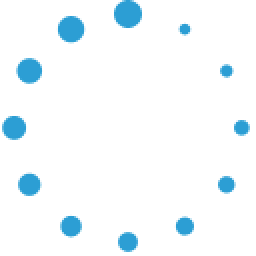Picture-Directory.com
The best choice for pictorial membership directories

|
| Products | Downloads | Videos | Ordering | Online Directory | About Us | Support Forum |
Knowledge Base Question - ID #27How can I improve the quality of my directory pictures in the Thumbnail view?The thumbnail view does not show your originally uploaded image. It shows a thumbnail image. The thumbnail image is a smaller image than the original one. The Picture-Directory.com system automatically creates a thumbnail image as well as storing the original when you upload an image. You can also upload your own thumbnails to replace the automatically generated image if you would like increase the quality of the thumbnail image. To upload your own thumbnails, goto to the Picture Management section in List View and select those thumbnails that you want to upload, ensure that "Thumbnail Image Upload" is selected and press the Upload button.Return to Search Results |
|
Picture-Directory.com
201 Korbel Dr.
Princeton, NC 27569
419-528-8483 |