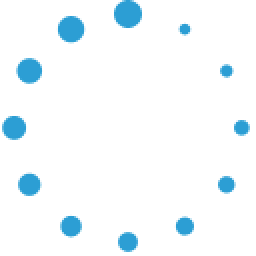Picture-Directory.com
The best choice for pictorial membership directories

|
| Products | Downloads | Videos | Ordering | Online Directory | About Us | Support Forum |
Knowledge Base Question - ID #6Printing Problems, Getting Blank Pages?Try Using Page Designer Print StylesI've recently found some incompatibles with systems not running Windows NT 4.0 or Windows 2000. You will have the best results using Page Designer to create a custom print style. Page Designer has several options to allow you full control over your output. Once you create a custom print style you can save it and re-use it evertime you print without having to go in and create another print style. Page Designer was the most recent addition to GEFC Directory 2.0 and thus the most likely to work for you. Click on the Page Designer Icon from the main menu. The icon looks like this: You create your Page Designer Print Style by filling out the options in the Page Designer Window. Make sure you look at all the menu options and click thru all the tabs to get your print style just the way you want it. You may find it helpful to get out a ruler and pencil draw your preferred style on a piece of paper and measure where you want things first. Click here to see the Page Designer Window . And when you have finished creating your Page Designer Print Style, you can print it by selecting Page Designer Form as the Print Style and then click the file browse button to select the Page Designer file (.GPD extension) that you saved as shown in the print window here: Click here to see the Print Window Return to Search Results |
|
Picture-Directory.com
201 Korbel Dr.
Princeton, NC 27569
419-528-8483 |